01 Product Information and Instructions
|
Product Name
|
BOOKOO Espresso Monitor Pressure Sensor
|
|
Weight
|
120g
|
|
Size
|
Length 50mm, height 40mm
|
|
Material
|
Aluminum top cover, food grade 304 stainless steel pressure plug
|
|
Joint thread
|
G1/8
|
|
Adapter thread
|
M6
|
|
Pressure range
|
0-15bar
|
|
Working environment
|
0-80℃
|
|
Battery capacity
|
450mAh
|
|
Charging port
|
TYPE-C
|
|
Theoretical standby time
|
180 days
|
|
Consecutive working hours
|
30 hours
|
|
Systems support
|
IOS 、Android
|
|
How to download the app
|
Search for “BOOKOO” in app stores for IOS and Android to download the application, or visit https://app.bookoocoffee.cn to download the application.
|
02 Installation Tutorial
2.1 Prerequisites
-
The EM has a G1/8 thread and comes with a G1/8 to M6 adapter as standard, so the EM is suitable for coffee machines with G1/8 and M6 threads at the pressure gauge, while other sizes of coffee machines may need to purchase other accessories to achieve compatibility, for more details, please visit the official website or the consulting service team.
-
Others: It is recommended to seek professional guidance for any modification or retrofitting, ensuring proper sealing at the interface. The BOOKOO team is not responsible for any modification actions.
2.2 Installation Steps
-
Use a wrench to remove the original pressure gauge, exposing the threaded port.
-
Applicable devices screw this EM pressure sensor on directly, compatible devices screw the EM pressure sensor on after connecting the matching adapter.
2.3 Note
-
When connecting to a group head operating over 100°C, it is necessary to reduce heat transfer by using an adapter to ensure the EM operates within the normal working temperature.
03 BOOKOO APP
3.1 Download
-
Search for “BOOKOO” in app stores for IOS and Android to download the application, or visit https://bookoocoffee.com/pages/app-download to download the app.
3.2 Bluetooth connection
-
Permission Settings
-
Upon first use of the app, please grant the necessary Bluetooth permissions to the app.

-
-
Connection method
-
Pop-up Connection: The app is set to open a pop-up for connection by default.

-
Auto Connection: 「Menu – Setting – Basic – Device Settings – Automatic Connection」When enabled, the app will automatically connect to the Bluetooth device upon opening.

-
Manual Connection: By clicking the corresponding icon, you can enter the connection page, search for devices by pulling down the list, and click on the Bluetooth name to establish a connection.


-
3.3 Firmware Update
-
「Menu-Setting- Version Management- Current App Version」 A red update prompt will be displayed if the new version is available.

-
Or download "BOOKOO TOOLS APP", which is specially designed for updating the firmware of BOOKOO products.

3.4 Device Settings
-
After connecting to the device via Bluetooth, you can access the device settings on the connection page.

3.5 Note
-
Initial Pressure Threshold Setting (bar): This setting allows you to specify the pressure threshold at which the monitoring automatically starts when the detected pressure value reaches the set threshold.
04 Extraction
4.1 Automatic Start/Stop
-
The extraction process automatically starts when the set initial pressure threshold is reached. It automatically stops when the pressure is detected to be at 0. You can configure extraction record-saving settings in 「Menu – Settings – Basic – Extraction Settings」.

4.2 Manual Start/Stop
-
Click the start/stop button located in the upper right corner.
4.3 Chart Display
-
Click on the corresponding parameters to show/hide the corresponding curves. Grayed-out icons indicate hidden curves. Long-press the coordinate axis allows for relevant settings. Additionally, in 「Menu – Setup – Basic – Chart Settings」, you can modify preset curve values, colors, and more.

-
Long-press the coordinate axis allows for relevant settings.

-
Additionally, in 「Menu – Setup – Basic – Chart Settings」, you can modify preset curve values, colors, and more.

-
④Follow Curve Extraction
-
「Menu – Preset」 Click the plus icon to set and save curves according to your needs. Click on the eye icon to set a preset curve as the background curve, which will be followed during extraction.



-
「Menu – History」Select either Classic Curve or Historical Curve. Click on the eye icon to set the curve as the background curve, which will be followed during extraction.


4.5 Editing Extraction Information
-
「Menu – Settings – Basic – Information Settings」 You can edit default extraction information.

-
「Menu – History」 Selecting a curve allows you to edit extraction information.
4.6 Sharing Extraction
-
「Menu – History」 Select a curve and click the share icon in the upper right corner to share extraction information.


05 Warranty Policy
Thank you for purchasing our EM Pressure Sensor. We are committed to providing high-quality products and offer the following warranty policy for your purchase.
5.1 Warranty period
-
The warranty period is two years from the date of purchase.
5.2 Application
-
The warranty covers failures caused by manufacturing defects or material issues.
5.3 Exclusions
-
The warranty does not cover the following: damages caused by human factors, misuse, or accidents; unauthorized repairs or modifications; failures resulting from natural disasters, fires, floods, or other force majeure events.
5.4 If a failure occurs within the warranty period, please follow the steps below to obtain warranty service:
-
Contact our customer service team support@bookoocoffee.com and provide your purchase receipt, purchase information, product serial number, and the situation description.
-
We will guide you through the necessary troubleshooting steps. If remote support cannot resolve the issue, we may ask you to send the product to our repair center.
-
After evaluation, if the failure is non-human-caused, we will provide free repair or replacement of the product.
5.5 Note
-
Repairs or replacements within the warranty period will not extend the original warranty.
-
For failures caused by human factors or issues that arise after the first year of warranty, you can contact us for support. We will do our best to assist you in resolving the problem. Please note that repair services may incur certain fees depending on the severity of the damage.
-
The above warranty policy applies only to our EM Pressure Sensor product and may vary based on the country/region you are in. For more detailed information or any inquiries, please contact our customer service team. We are dedicated to providing assistance and answering your questions.
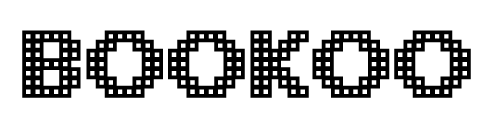
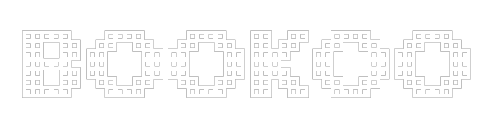

Share:
BOOKOO Themis Mini Coffee Scale User Manual
How to Choose the Right Espresso Monitor Pressure Sensor Kit for Your Espresso Machine