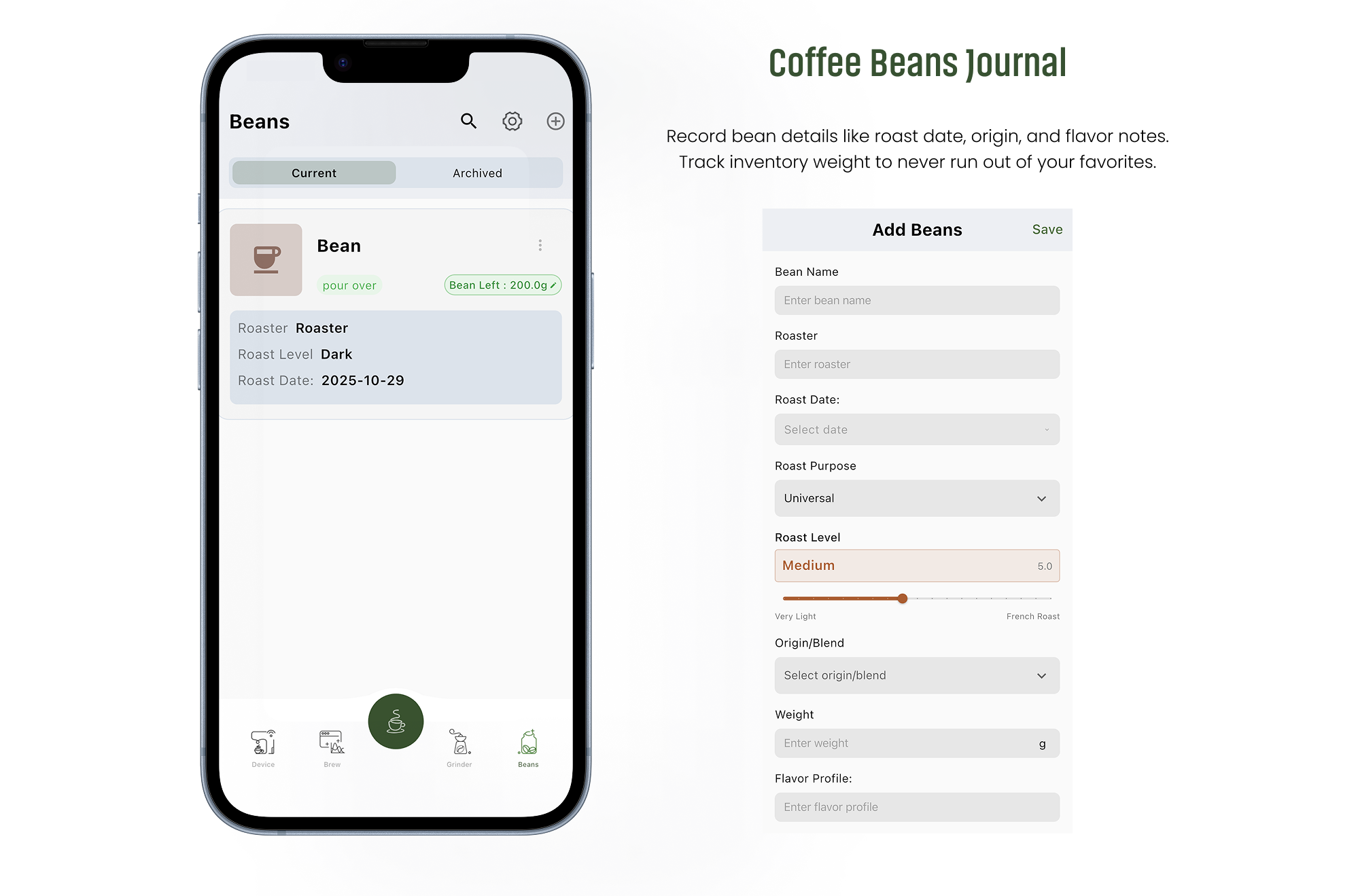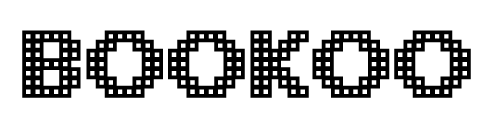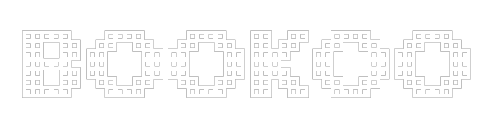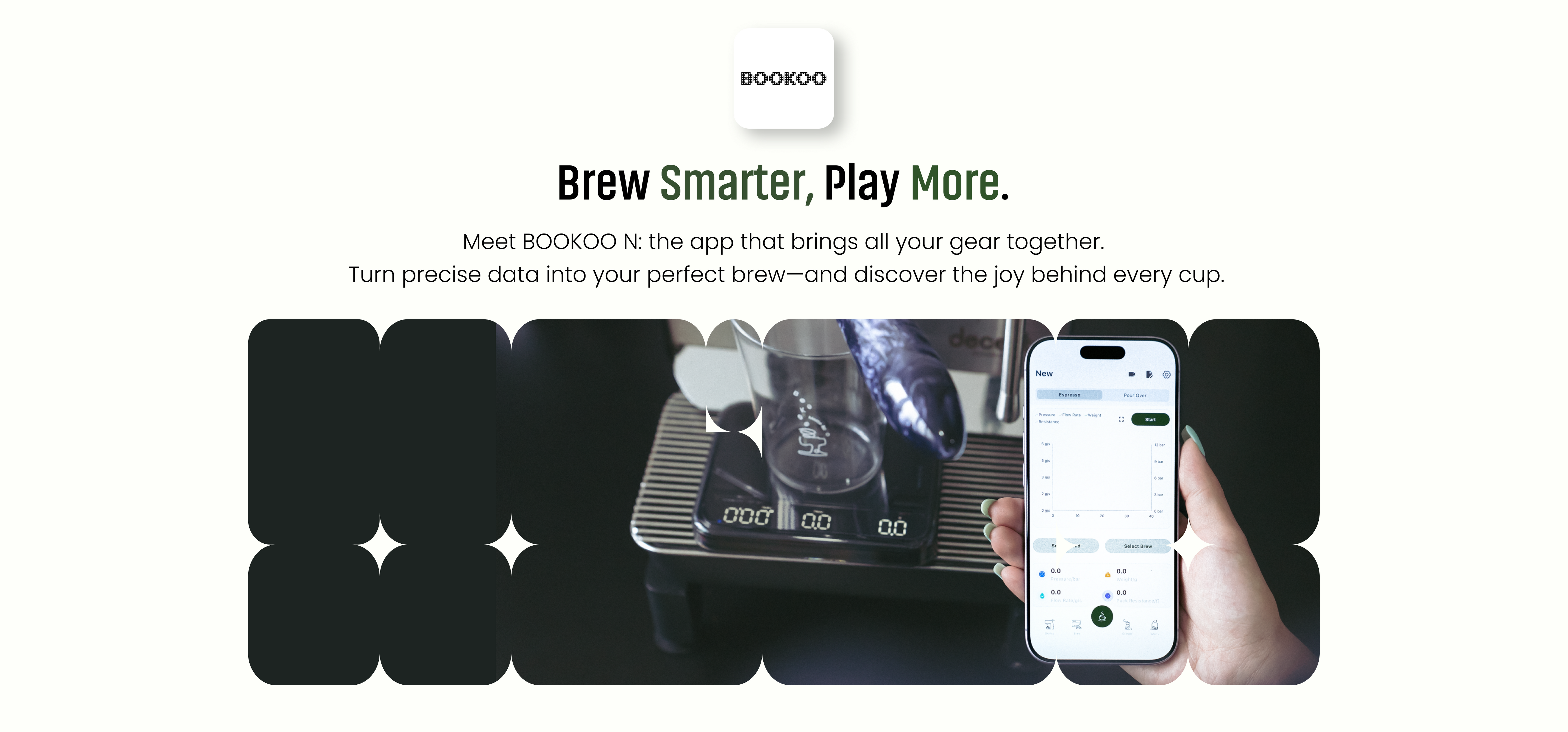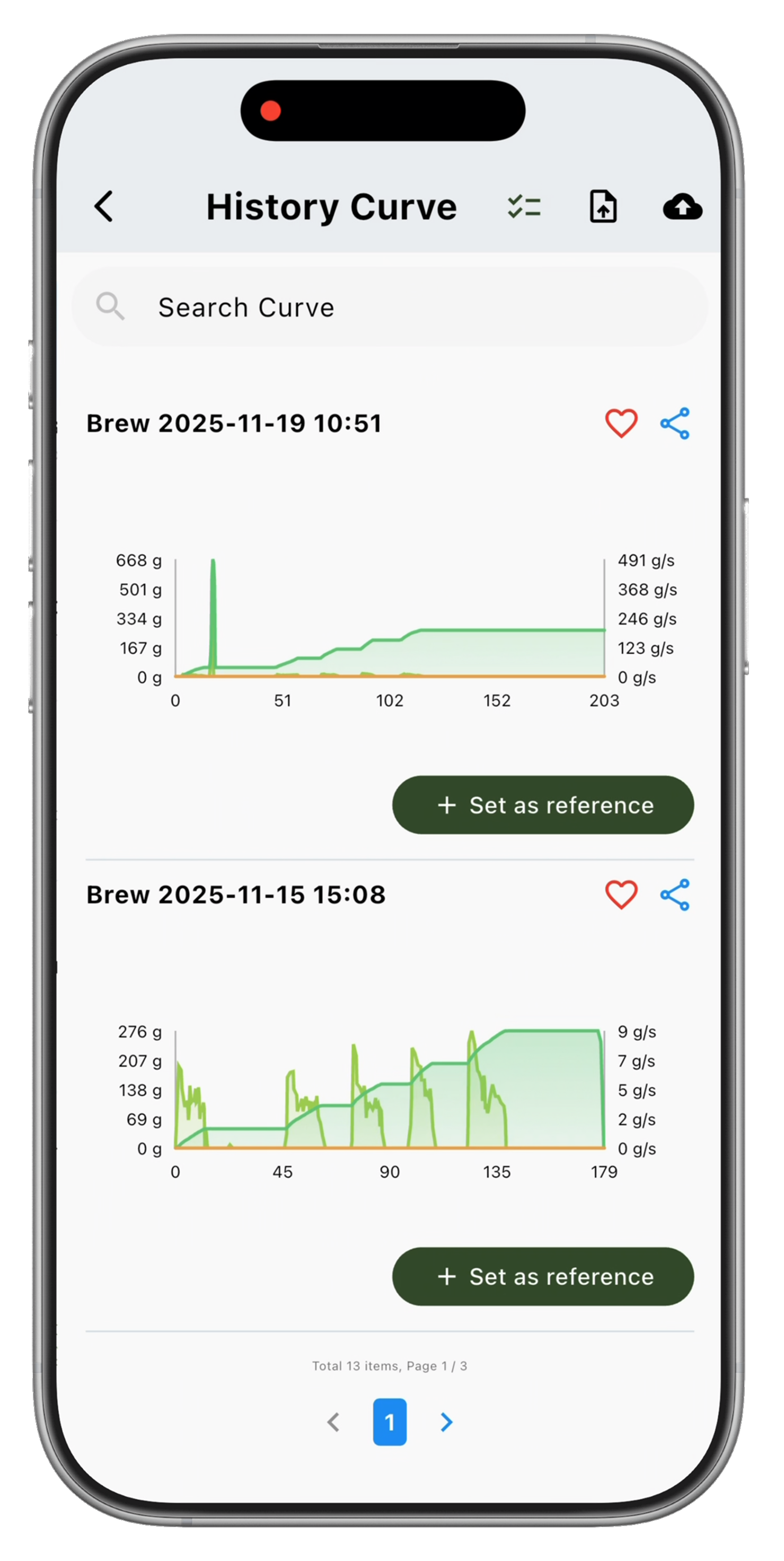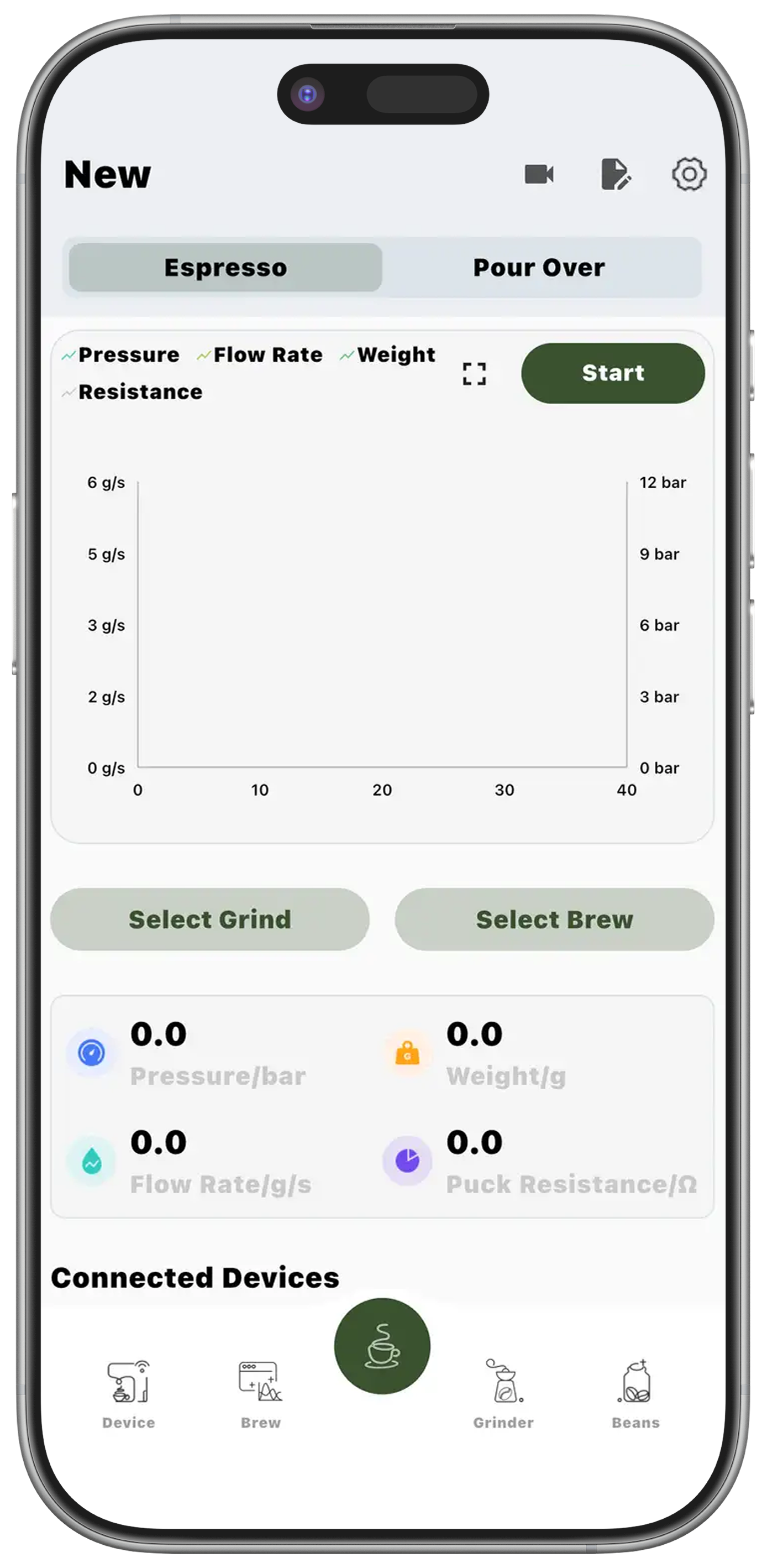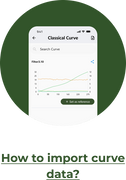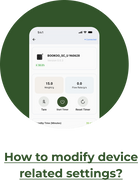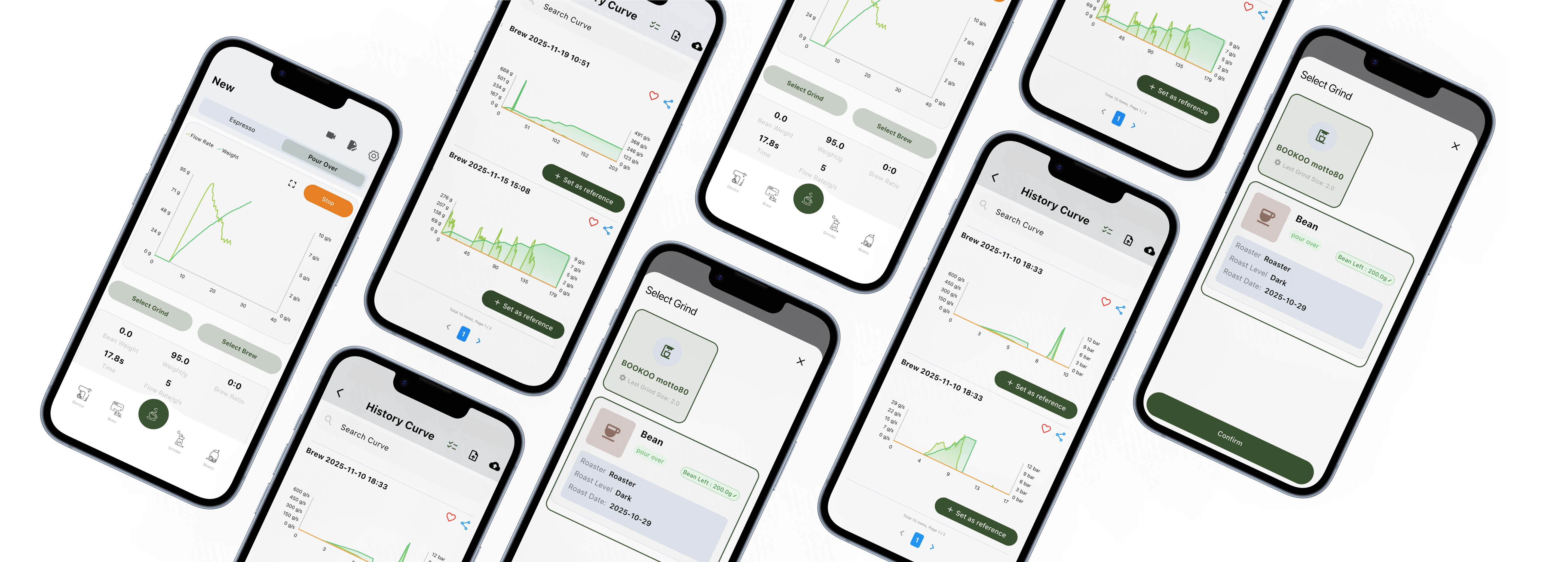

Explore BOOKOO N: A Quick Tour

Seamless Device Sync
Link multiple Bluetooth devices-like espresso monitors and scales-at once.Monitor real-time data and pressure curves during brewing for precision control.

Classic Recipes for Inspiration
Jumpstart your brewing with a library of signature,expert-tested profiles.
Custom Brew profles

Not only tailor your brewing settings, but also personalize yyour data charts-adjust colors and themes to match your style. Save every session for repeatable, perfect results.

Brew Analysis charts
Use the detailed graph to analyze flow rate and pressure, and refine your extraction technique.
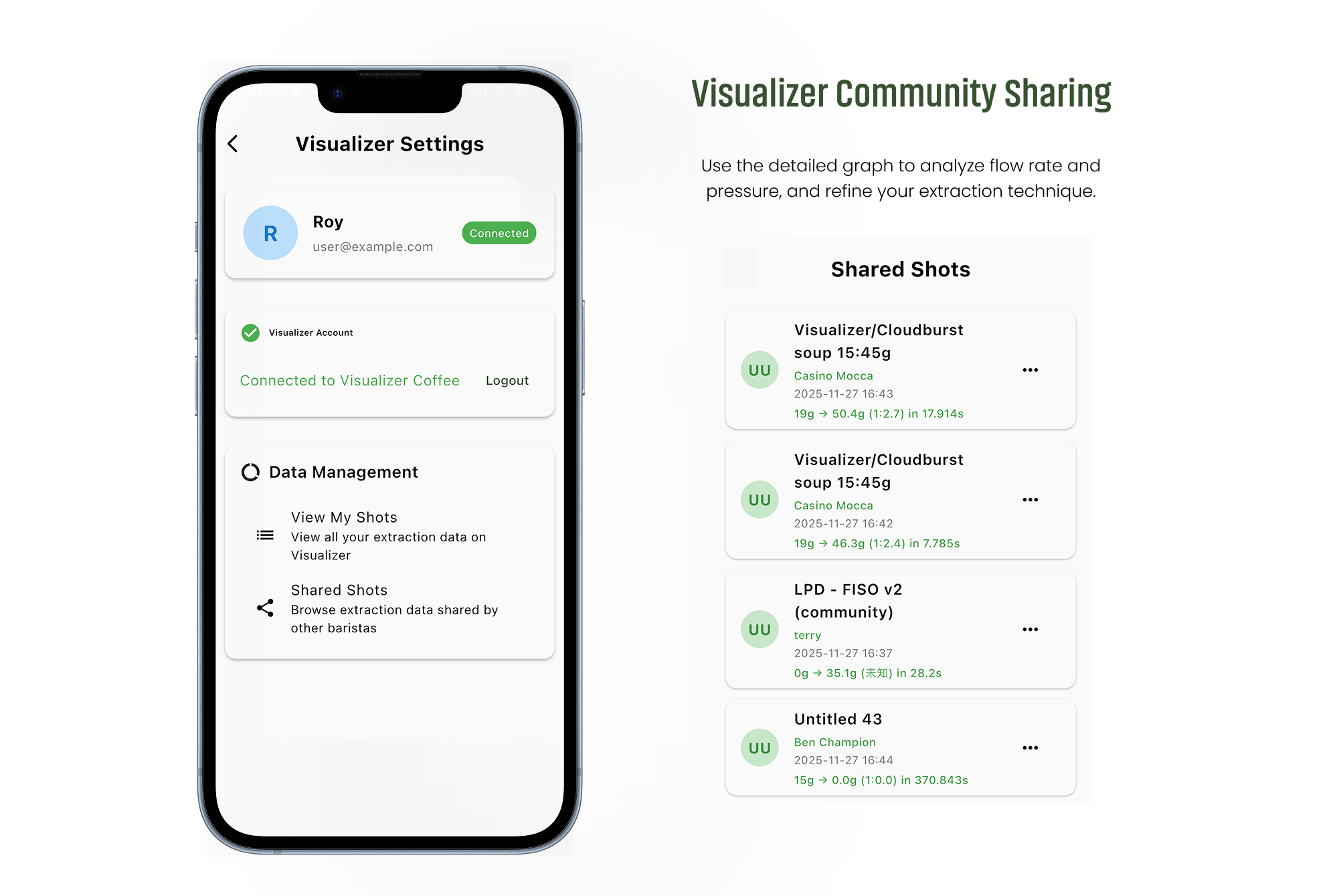
Grind Dial-in
How to add grind data?